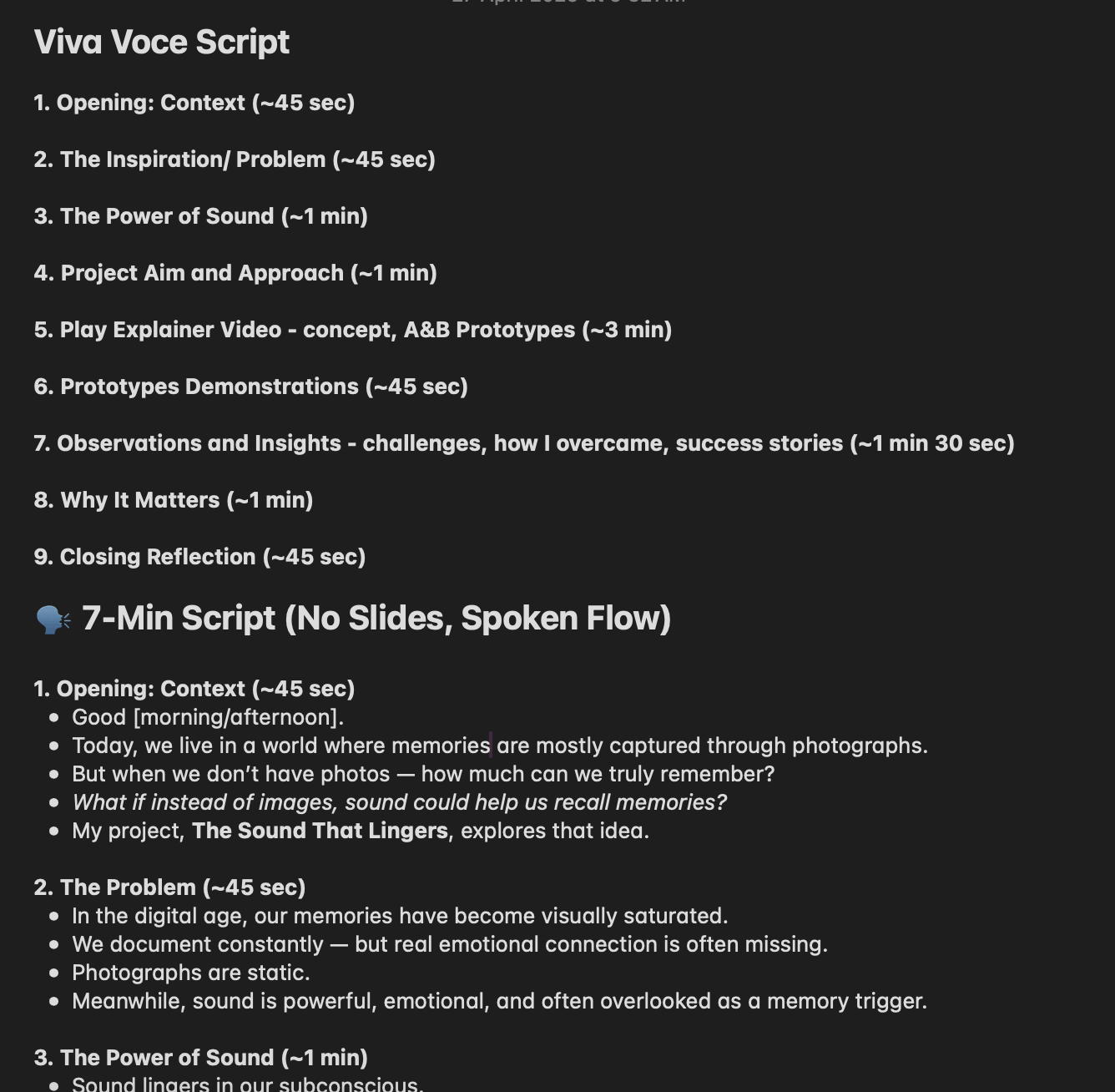ོ࿐˖✶⊹₊𖦹 W.15 INDEPENDENT STUDY 𖦹₊⊹✶ ࣪˖࿐ོ
D501 TABLE SET-UP ARRANGEMENT (MON)
This week's focus is to choose and plan my table set-up for Viva Voce as my class and 6F are not using our usual class F301.
I have decided to go for a similar table set-up arrangement that I used for my first prototype presentation as I feel that it is the most suitable and appropriate for my project, hence I will be using the same table set-up arrangement for my final presentation as well.
The only thing I would be changing is to improve the spacings between Prototypes A and B as it was feedbacked that it was a little too cramped as I have quite alot of things on display. I will also be collecting an iMac for my explainer video to play on loop during Viva Voce as well as The Lasalle Show.

Curating the Space - Choping (MON)

side view of the L-shaped table layout 
front view (start from right table) 
front view (end with left table)

three-quarter view 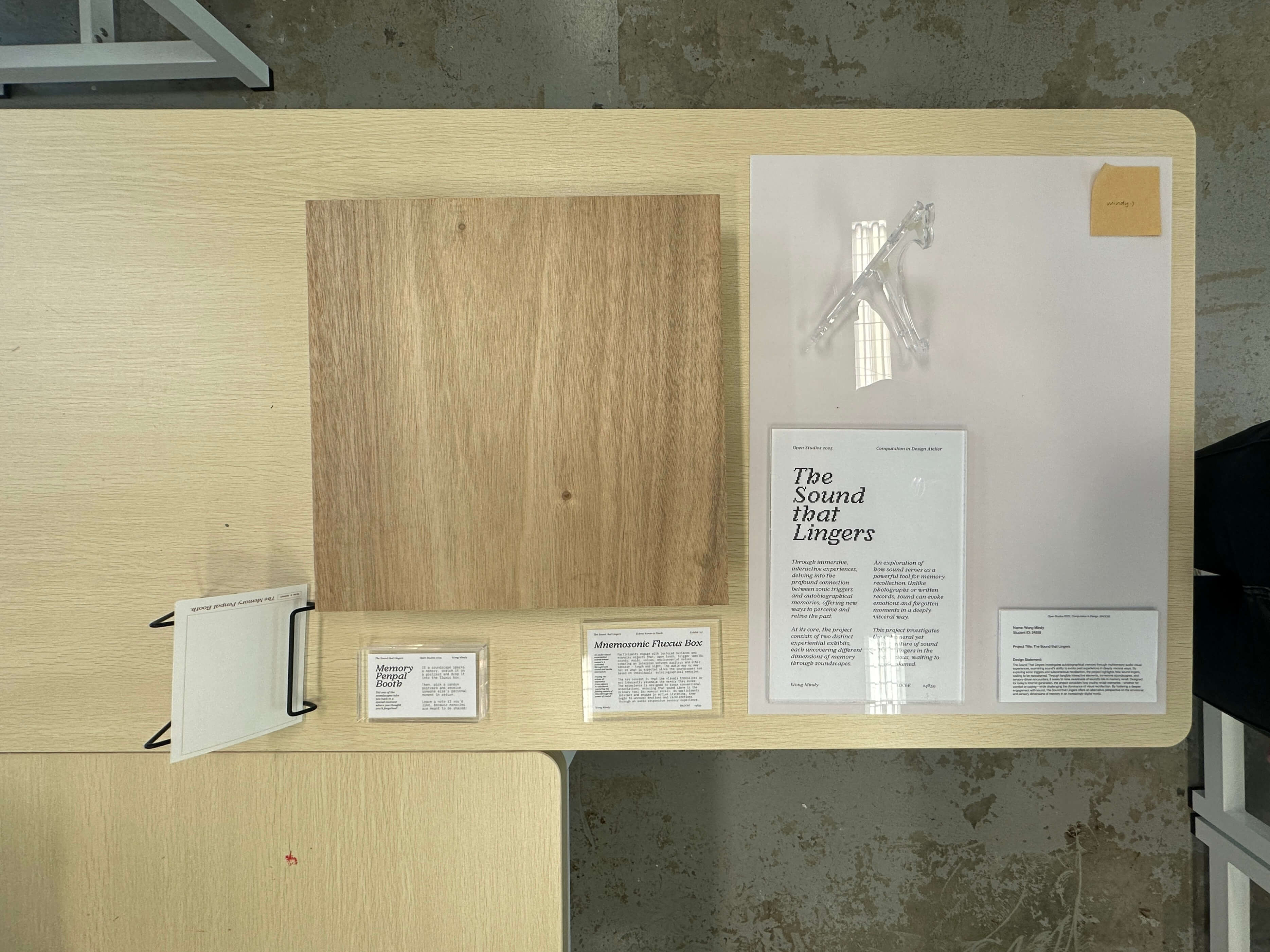
table-top view (left) 
table-top view (right)
The flow of presentation
Introduction -> Previous Experiments Shelvings -> Mnemosonic Box Booklet -> Prototype A -> iMac (Explainer Video) -> my laptop (running code) -> Prototype B -> Mnemosonic Box Zine -> Stamps -> Share Your Thoughts Corner & Shelf -> Reflections on the wall
REPRINT ZINE
I have decided to reprint my zine because I felt that the material was too thick and doesn't feel nice on the hands when flipping through the pages. I also wanted to try out a different paper type and see how it would feel like. I especially liked the reclaim recycle paper. After printing, I was glad that the colour also appeared slightly brighter than the previous version where I had printed on glossy art paper. Reclaim recycle paper is slightly glossy but looked matte from afar which was a nice material for a zine. Most importantly, the paper felt nicer both on hands and when opening up the pages. The paper also doesn't feel flimsy or too thick it was just nice after folding the pages, the multiple foldings didn't result in any white creases as well.

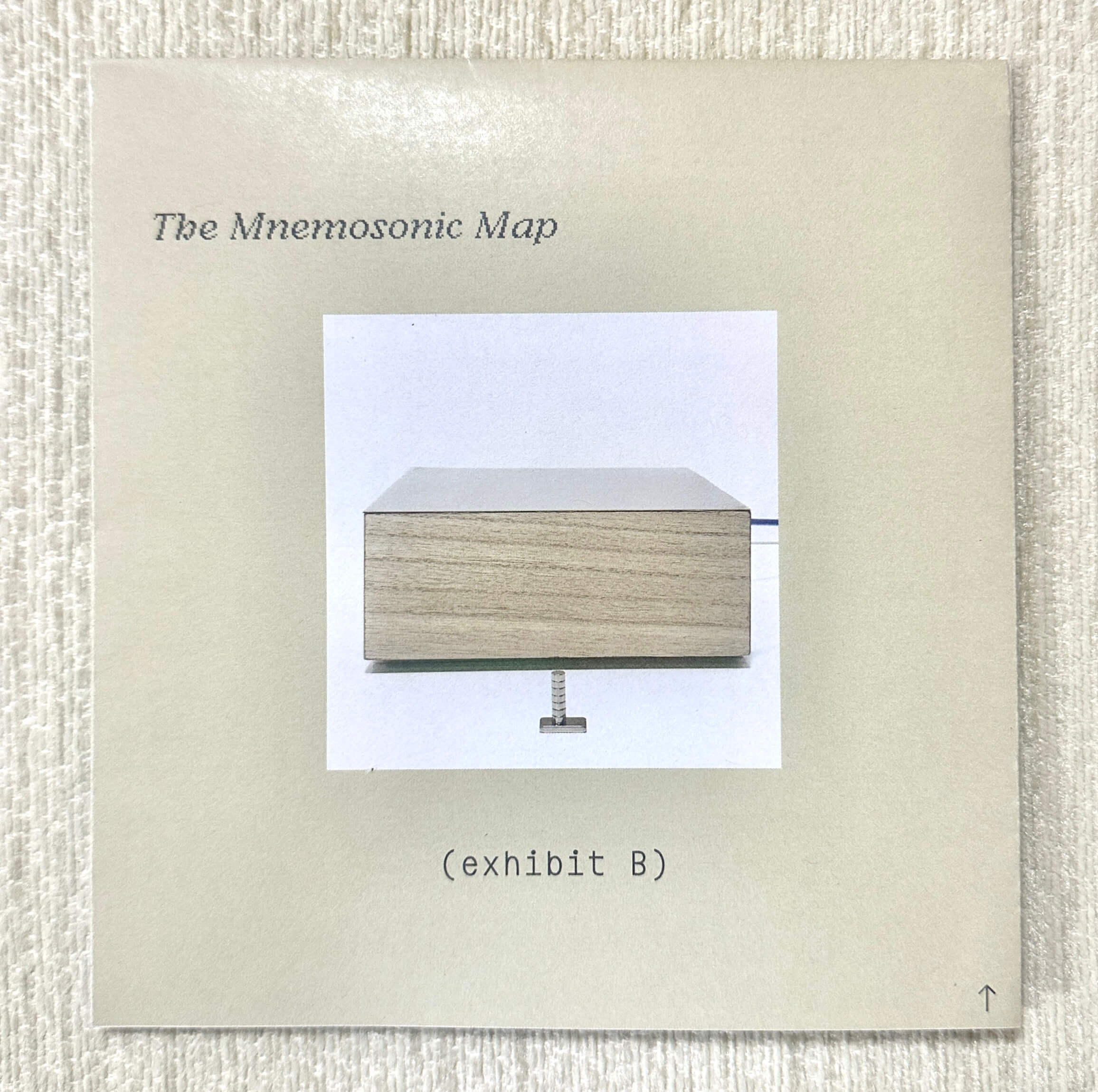
re-printed zine
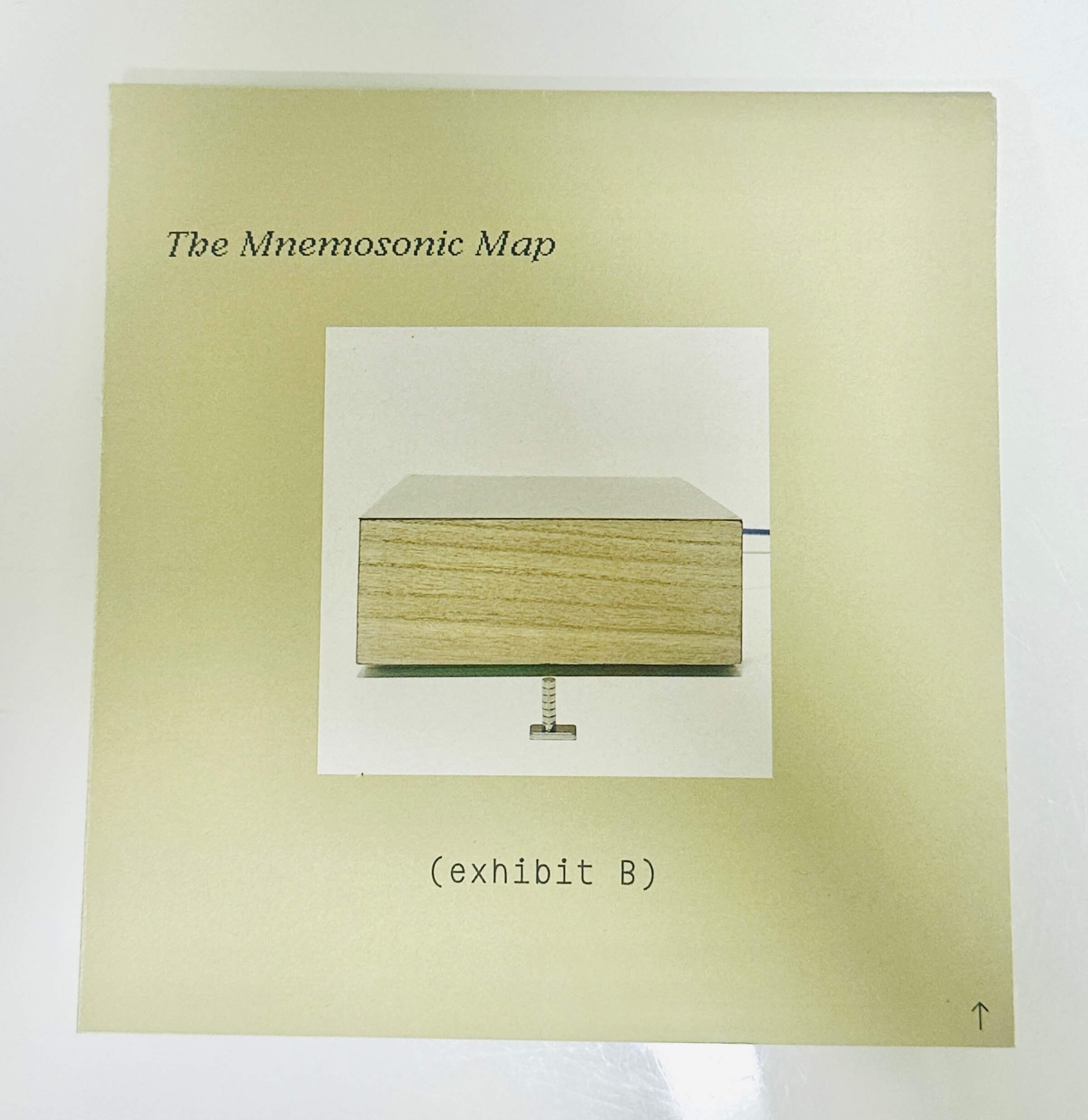
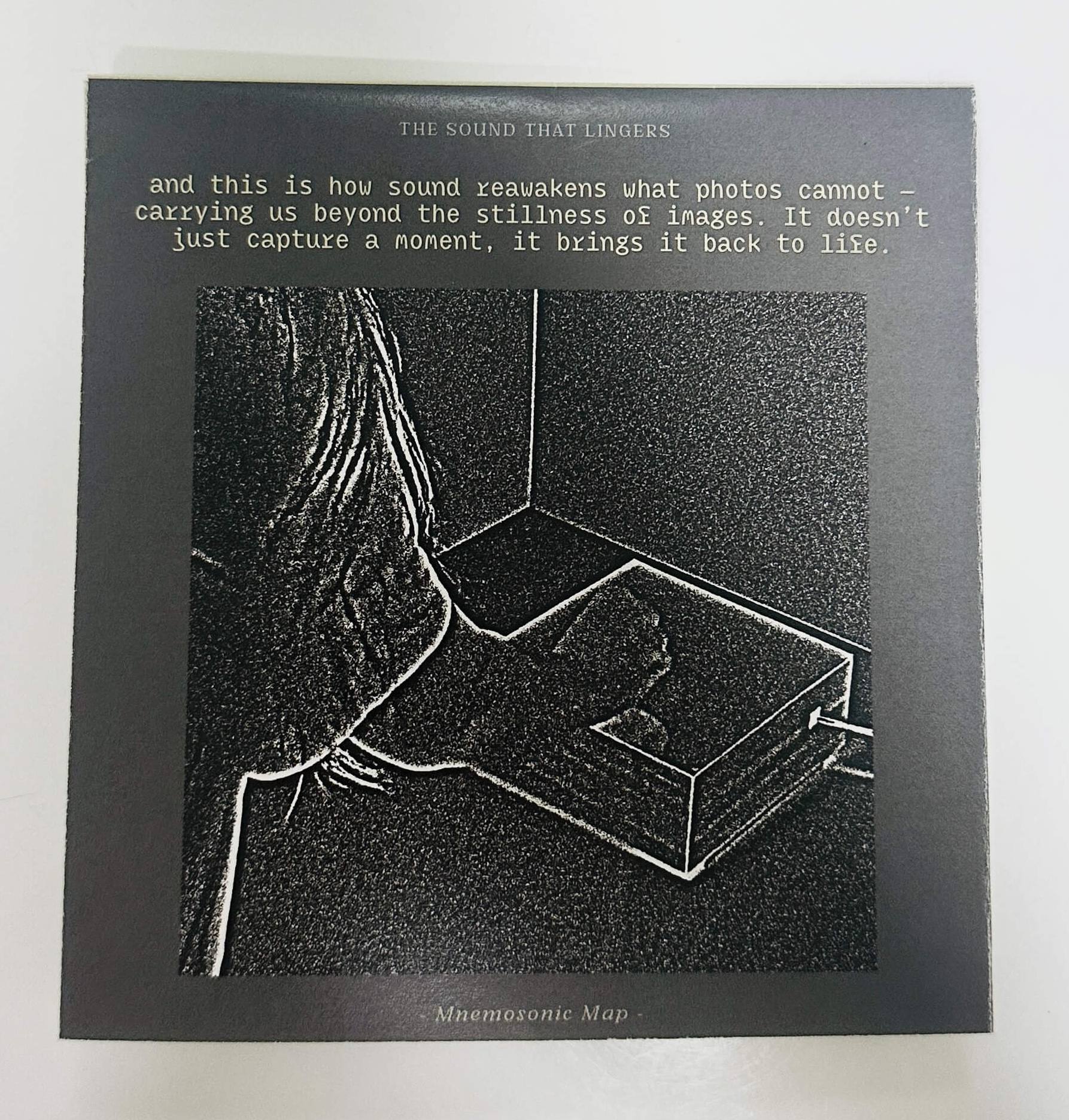
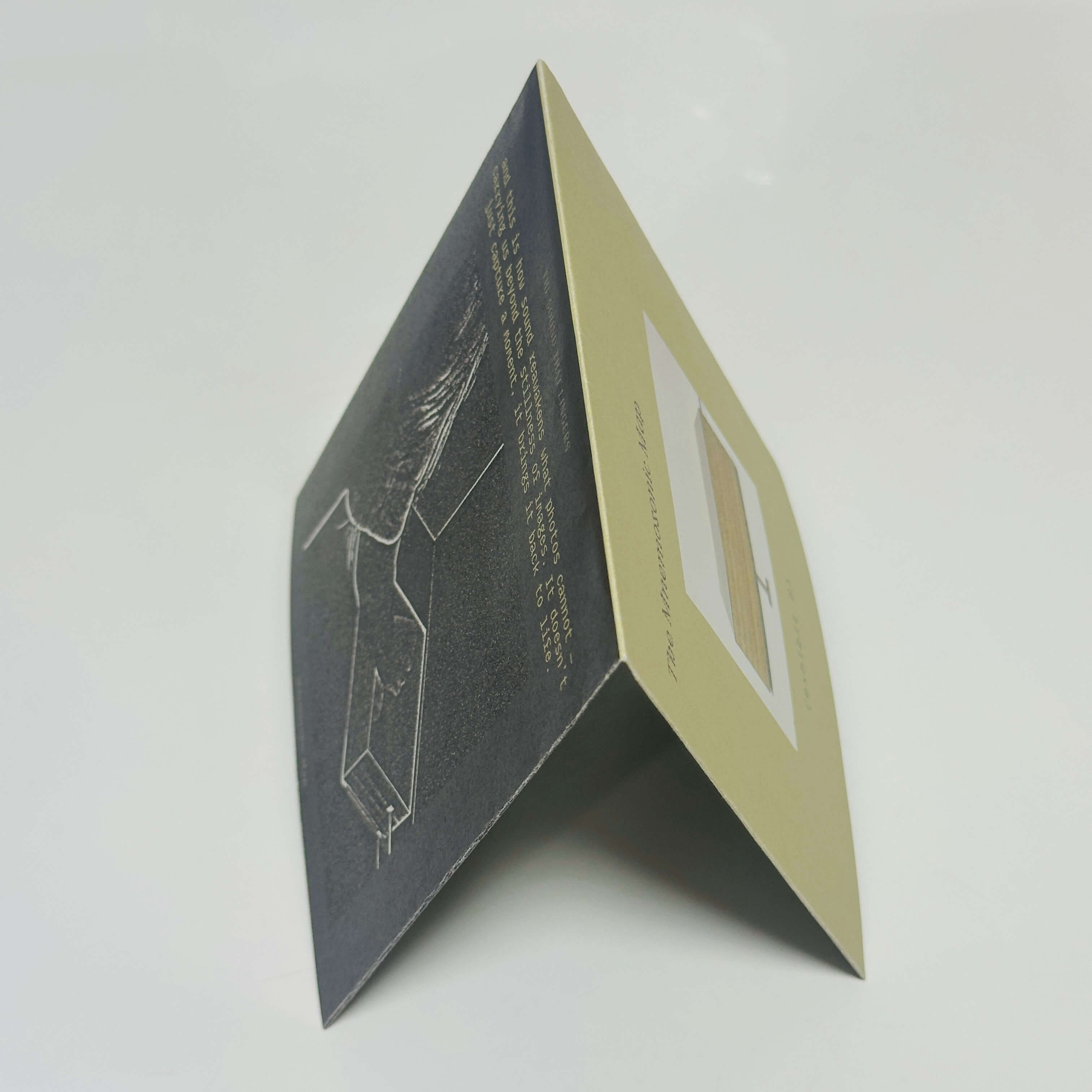
zine front, back and displayed — standing 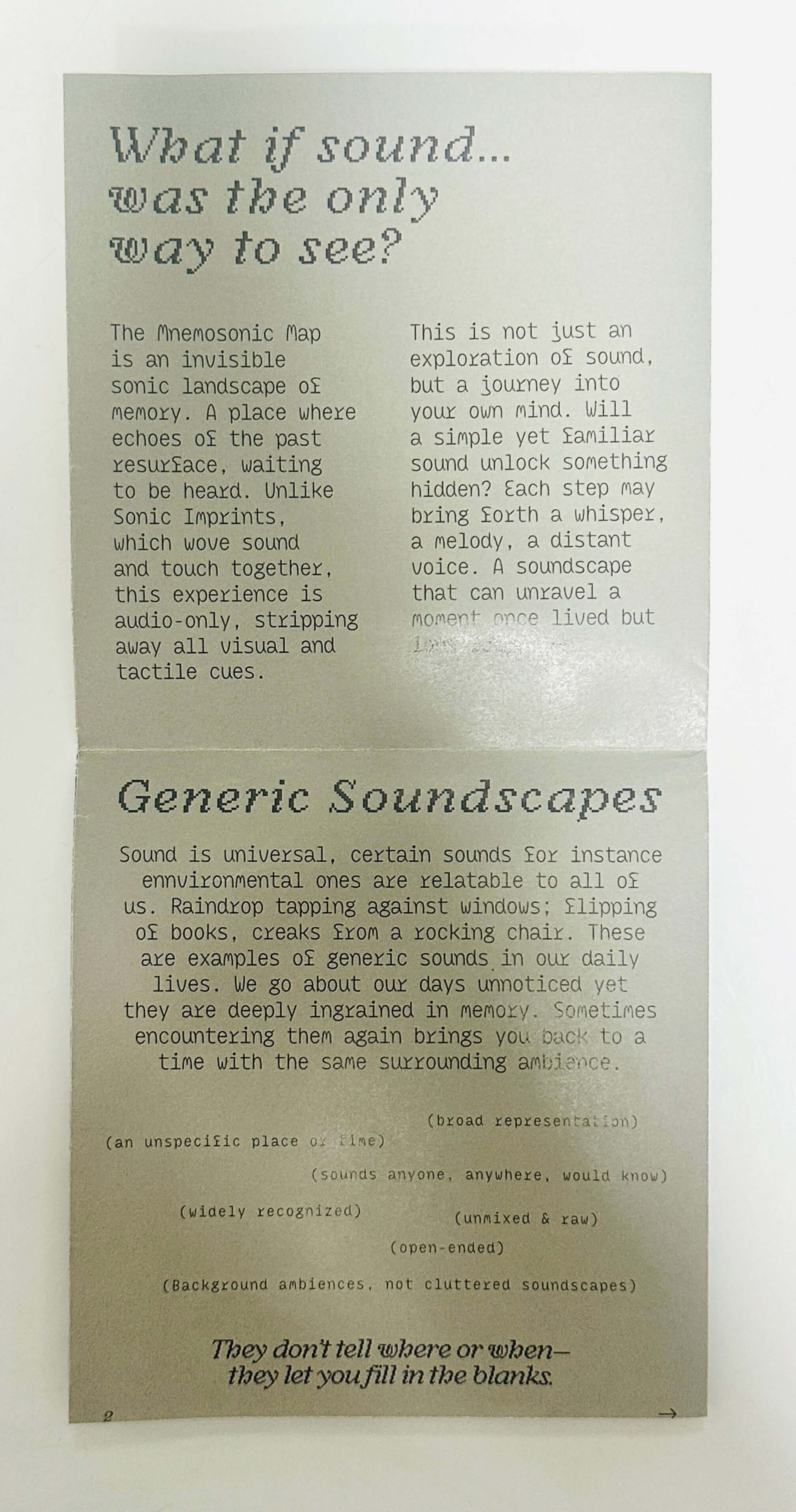
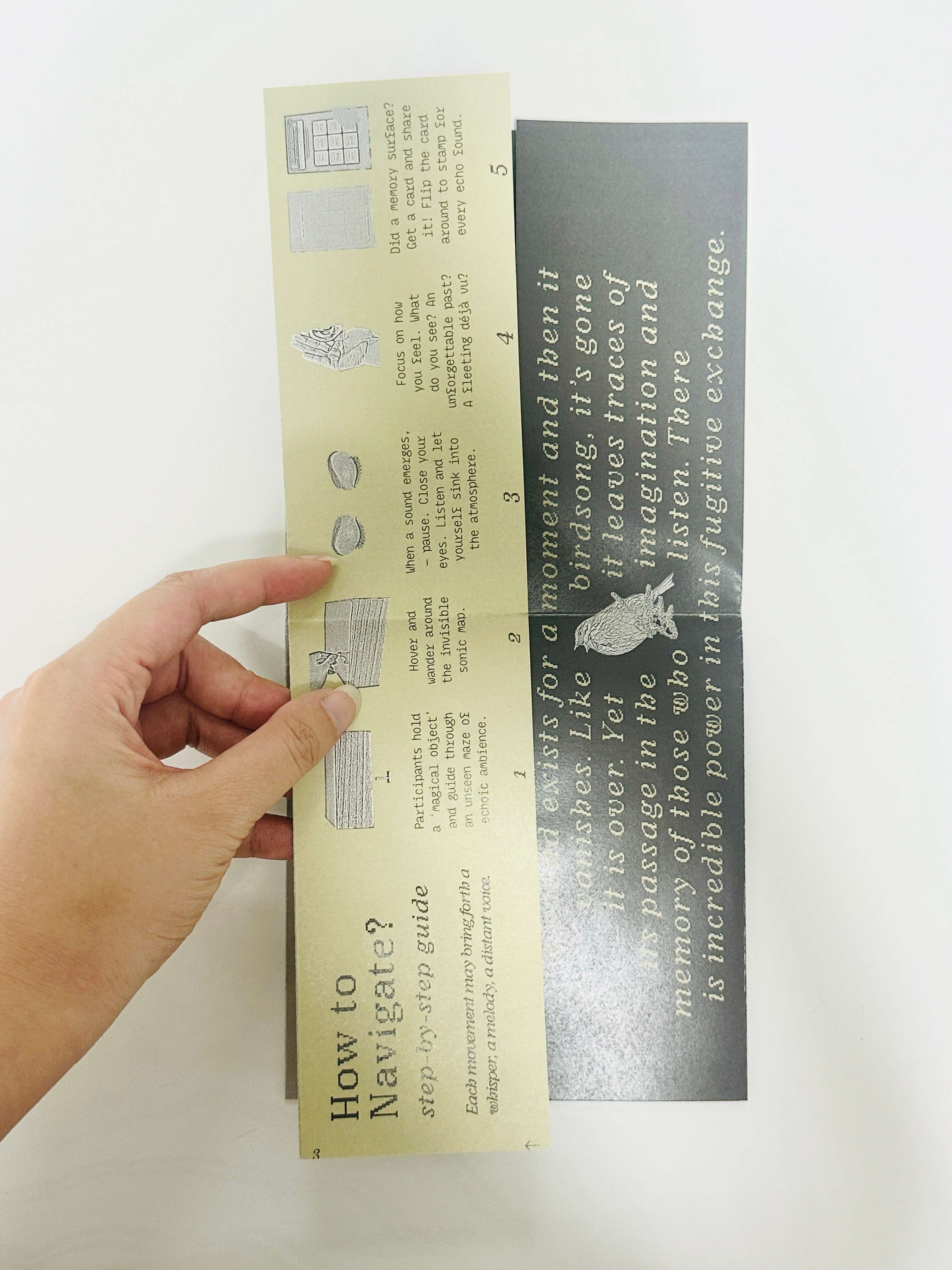
zine open folds 1 and 2 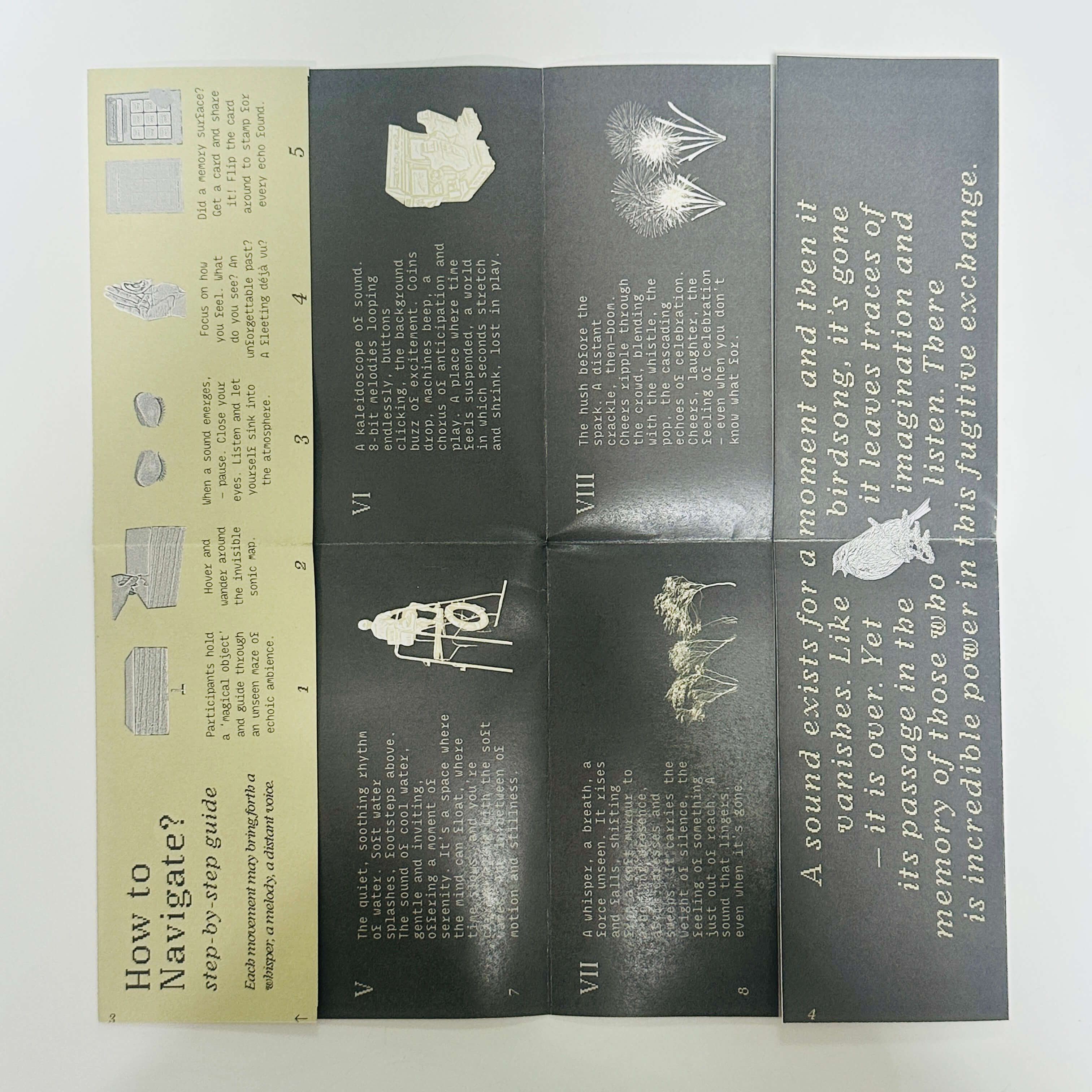

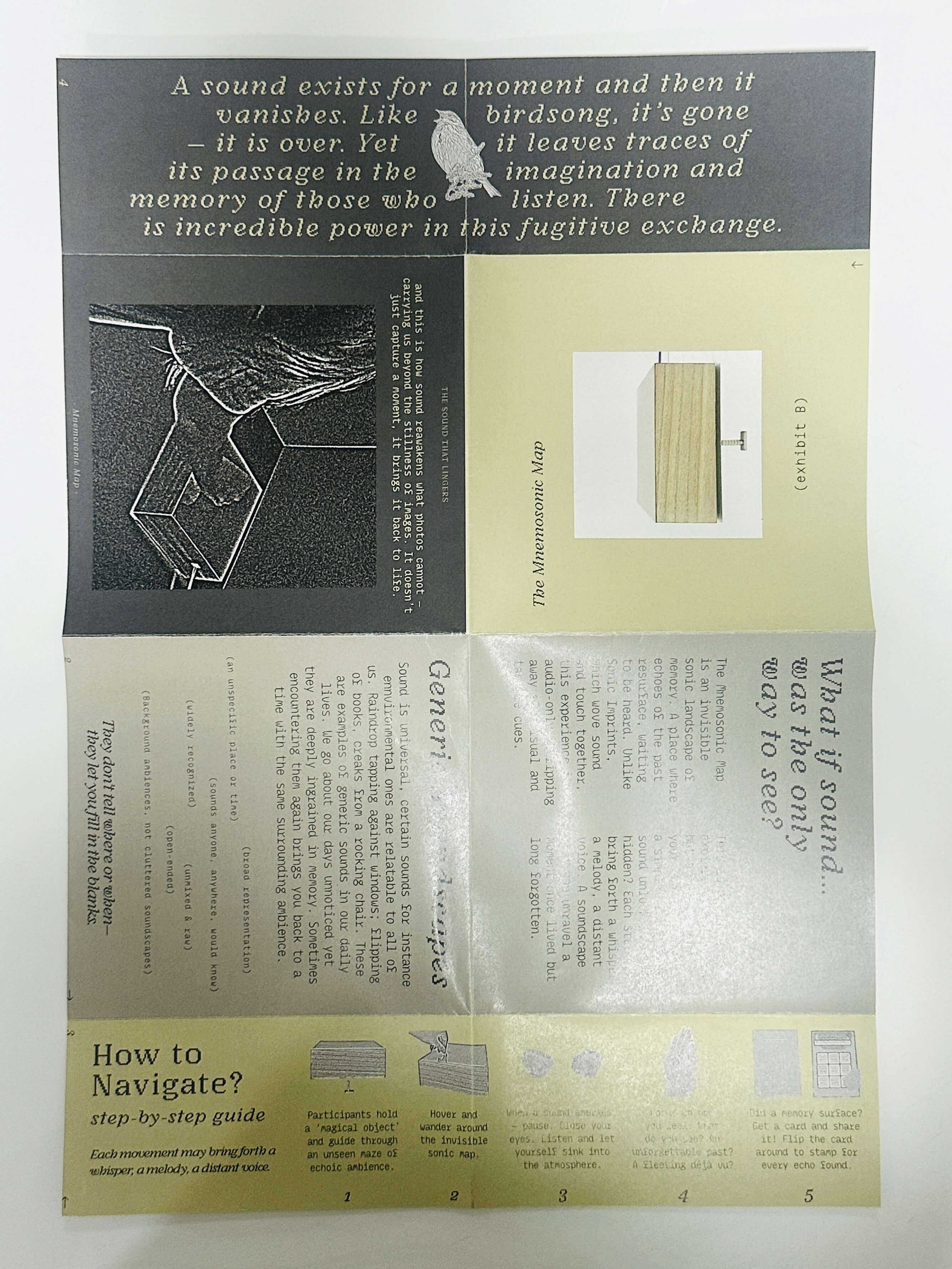
zine open fold 3, fully opened front & back
Catalogue of Making - Web

drop-shadow(5px 5px 5px) effect to create an illusion that looks like the mnemosonic fluxus box> 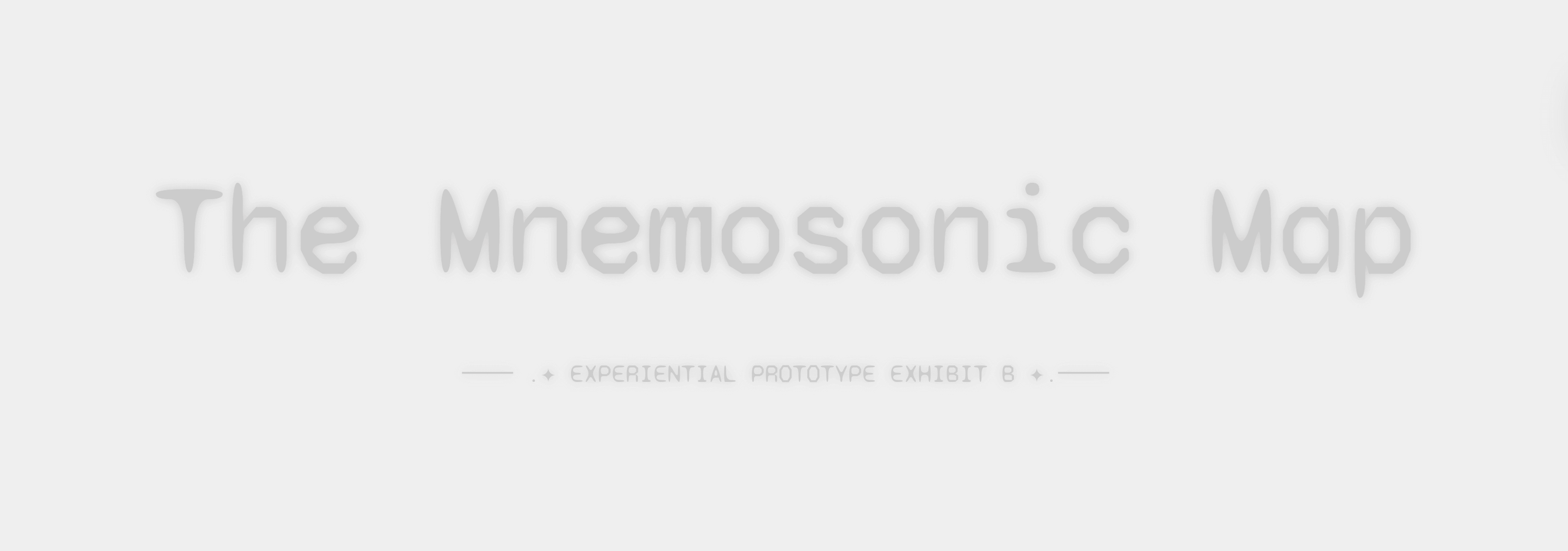
exhibit B - 'invisible' glowy effect just like the invisible map concept 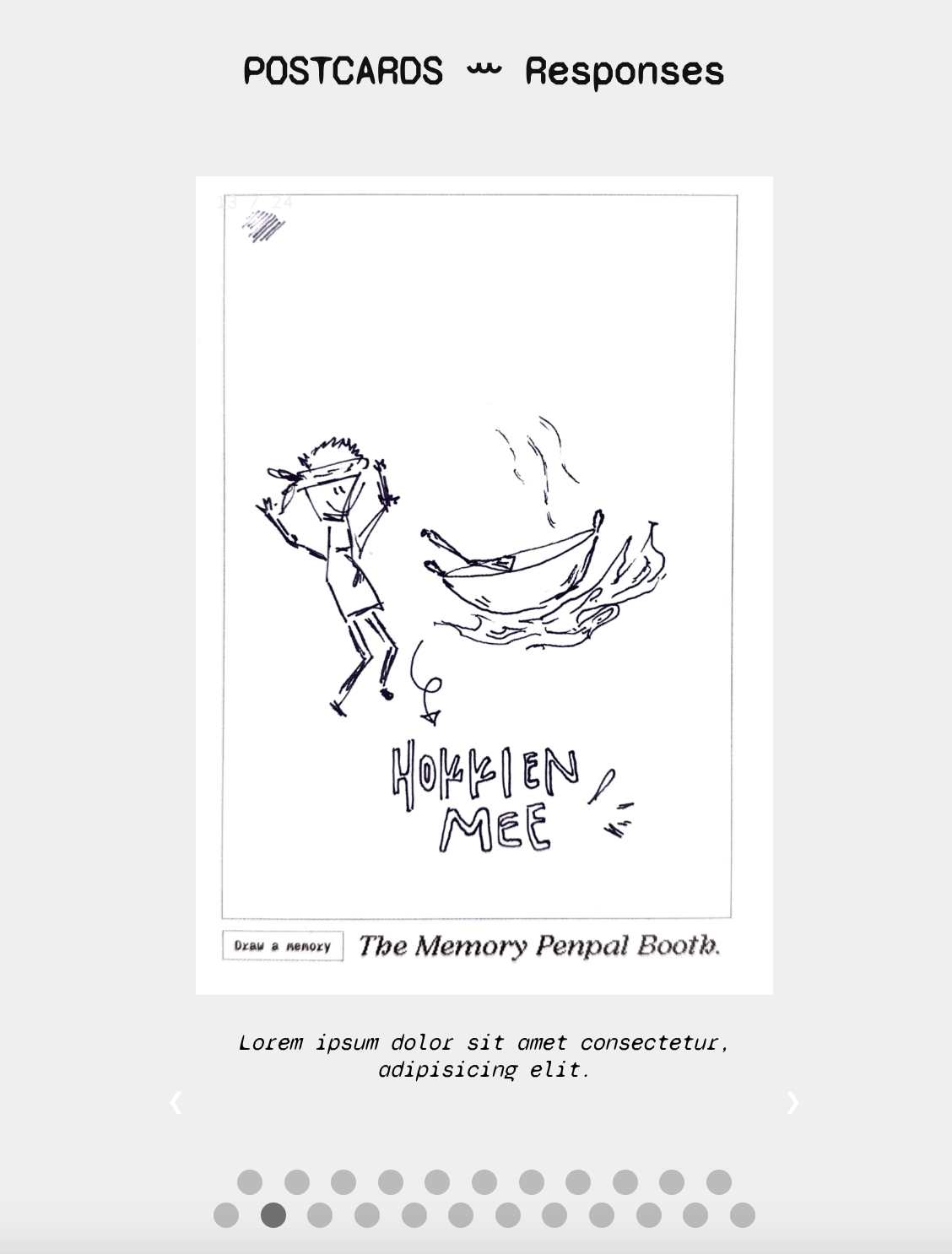
photo gallery featuring all the memories collected from past user testings and visitors from open Studios
The catalogue of making mainly shows the final outcome of the project, from the beginning to the end. It is a documentation of the entire process, from the first prototype to the final prototype. A visual representation of the project, showcasing the different stages of development and the final outcome. It is a way to communicate the project to others and to show the journey taken to get there.
Cover Document
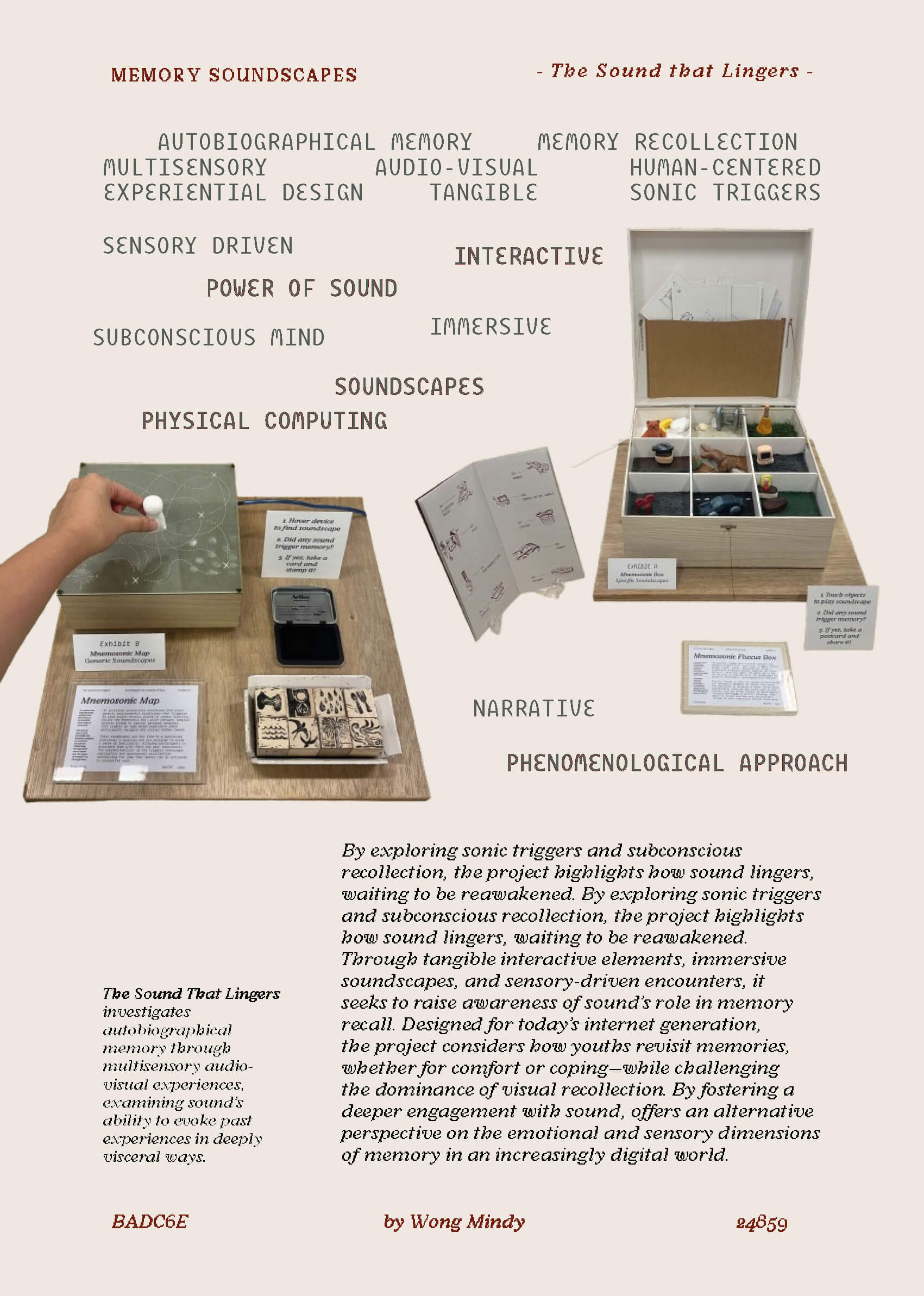
cover document draft 1 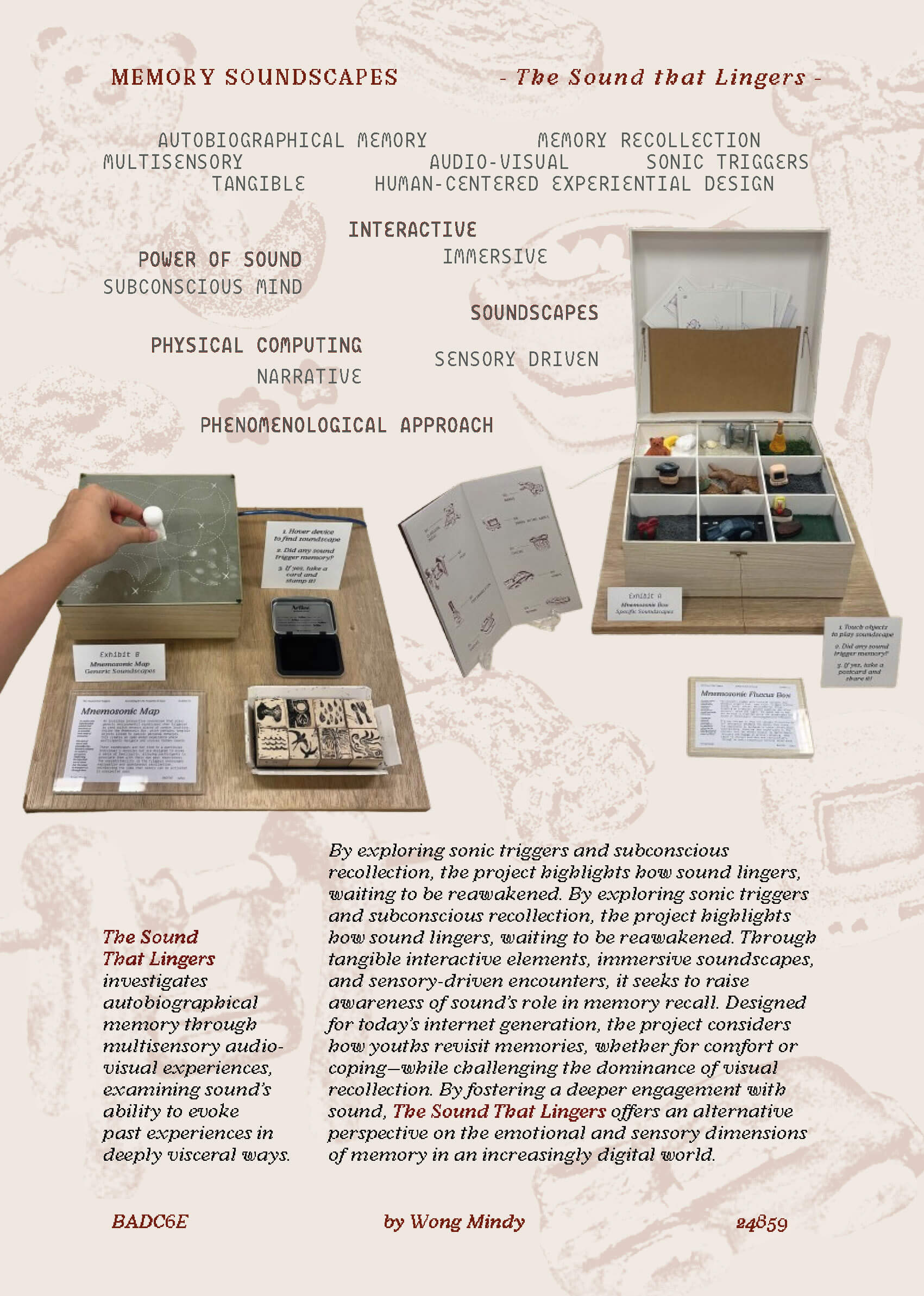
cover document draft 2 (final)
The cover document is an overview of the project, showcasing the cover images of the two final outcomes, together with the project title, the design statement and keywords that represent the project. It is a way to communicate the essence of the project and to give a glimpse of what it is about.
Body of Archive (WED)
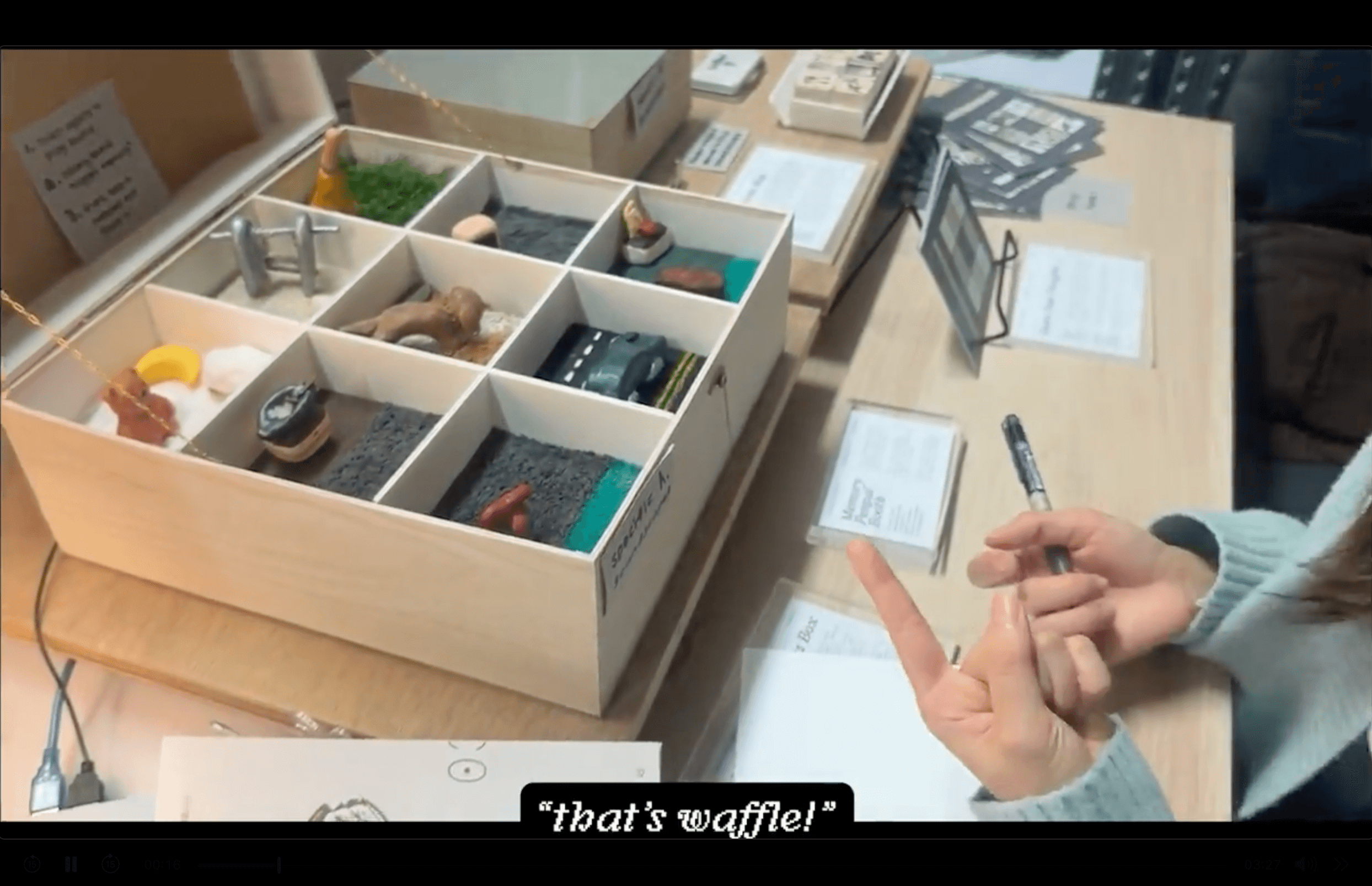
waffle's the visitor's neighbour's dog — the visitor was a participant in the pre-survey where I collected autobiographical memories from people
The visitor here is a participant who has taken part contributing her memories in the pre-survey of this project. Her memory is about her neighbout's dog, Waffle and her dog, Sky. She used to walk her dog with her neighbour who lived a floor below her. They would walk their dogs together and they would always meet at the same spot. She remembers how Waffle would always bark at her dog, Sky and how they would play together. She also remembers how they would always laugh at their dogs playing at the park downstairs. This memory is later represented as a clay dog, one of the 9 objects in the Mnemosonic Fluxus Box. It is a soundscape of the bond between the visitor and her neighbour's dog, Waffle, a reminder of the good times they had together and the memories they created.
COLLECTING of iMAC (THURS)
Previously, I had played my explainer videos using my personal macbook but it wasn't ideal for the Lasalle Show as it is a personal belonging, hence I burrowed one from the school. Having an imac also means that I could have my laptop connect to the 2 prototypes and configure the codes without switching between windows. I could also showcase something else (maybe making process in CPJ or Catalogue of Making) on my laptop if I would like.





VIVA VOCE SCRIPT (FRI)
My main concern is on how to simplify my words and make my presentation interesting, engaging for someone who has never seen my work before. I only have 7 mins to speak so I prepared a script on the flow and contents. I am planning to just speak naturally like how I shared my work to strangers during Open Studios, but still having a script to better prepare myself mentally.
- ✶ Introductory — What is 'The Sound that Lingers'
- ✶ Explain inspiration — Concern of digital overreliance and memory
- ✶ Introduce alternatives — The power of sound
- ✶ Sharing project's objective — Aim, Purpose, Value & Approach
- ✶ Play explainer video — Emphasise on concept, relatability & prototypes demonstrations
- ✶ Observations and insights — Challenges faced, How I overcame, Surprises & Sucess stories
- ✶ Highlighting post-activity votes — Purpose, Insights & Why it matters
- ✶ Wrapping up — Closing & Reflections